How to design a flyer you ask? It's simple! Flyers can be designed in many different sizes, shapes and coating options. In this "how to design a flyer" tutorial we will show you how to design a standard 4" x 6" flyer design. Please follow all the steps below to learn how to design a flyer the correct way for print production.
How To Design A Flyer Step #1
Open Photoshop. The click "File", "New".
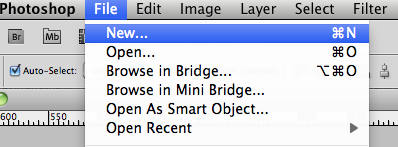
How To Design A Flyer Step #2
Input all the information listed below. Make Sure The Sizes Are The Same.
Make Sure You Use "300 DPI" For Printing! Make Sure You Use "CMYK" For Printing!
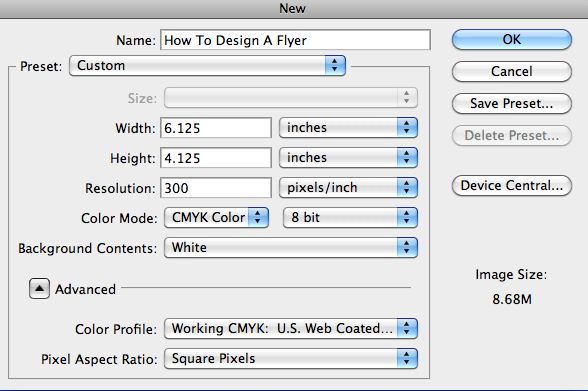
How To Design A Brochure Step #3
Place Safety Rulers At the ".125" Inch Mark So You Don't Design In The Cutting Spaces.
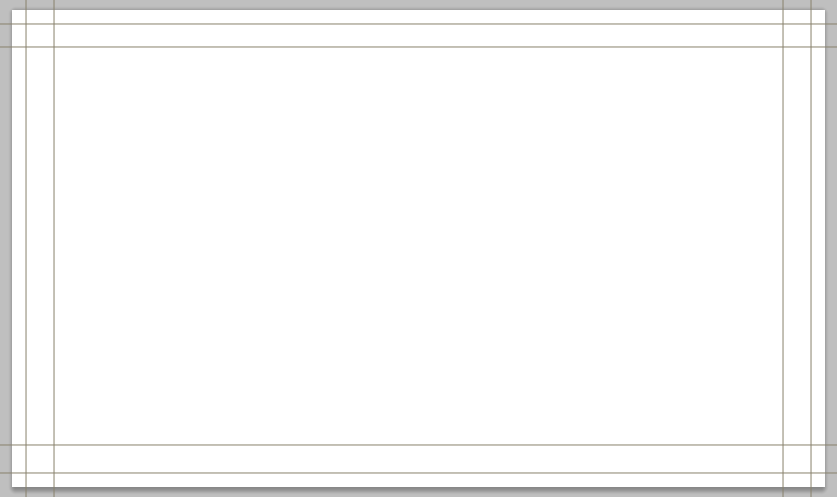
How To Design A Brochure Step #4
Have Fun and Be Creative! Now You Know How To Design A Flyer!

Copyright © 2011 PrinterPrinting.com. All Rights Reserved. Website Design by Social Agency
