How to design a brochure you ask? It's simple! Brochures can be designed in many different sizes, folding options, coating and much more. A brochure is a great piece of promotional material that can help any business. Follow the steps below to figure out how to design a tri-fold brochure design.
How To Design A Brochure Step #1
Open Photoshop. The click "File", "New".
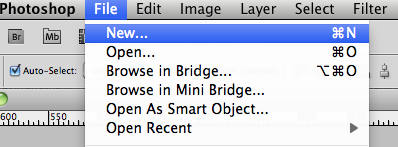
How To Design A Brochure Step #2
Input all the information listed below. Make Sure The Sizes Are The Same.
Make Sure You Use "300 DPI" For Printing! Make Sure You Use "CMYK" For Printing!
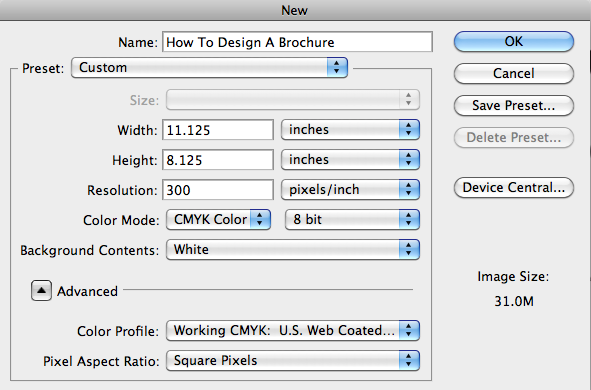
How To Design A Brochure Step #3
Split Up The The Design In Three Sections For A Tri-Fold Brochure Design.
Follow The Measurements Below. The Back Should Be The Same Way.
Make Sure Both Sides Are The Exact Same Sizes.
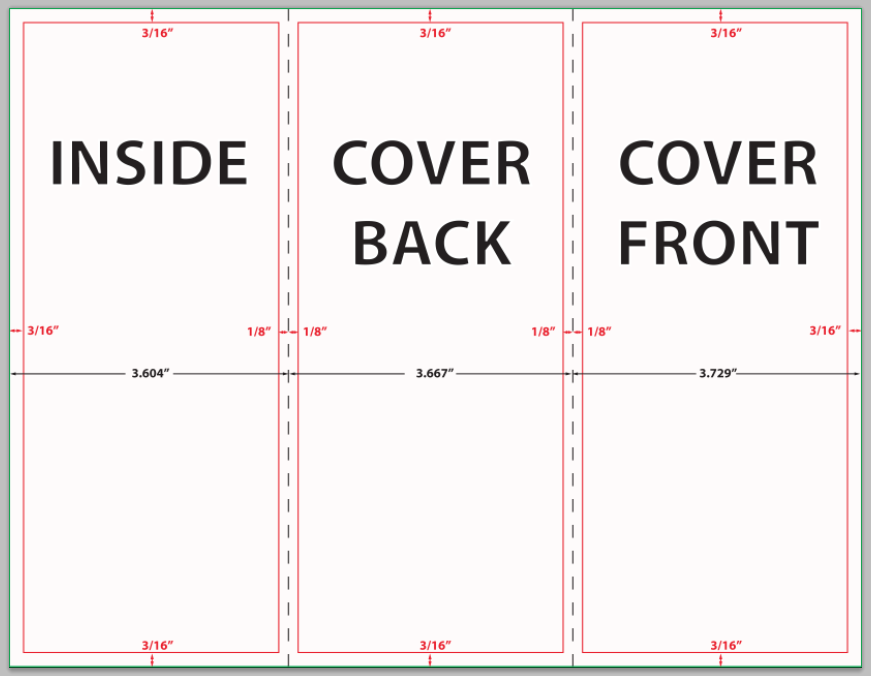
How To Design A Brochure Step #4
Have Fun and Be Creative! Now You Know How To Design A Brochure!

Copyright © 2011 PrinterPrinting.com. All Rights Reserved. Website Design by Social Agency
